Analyzing Bike Sales: From Raw Data to Interactive Dashboard
- Anthony Szol
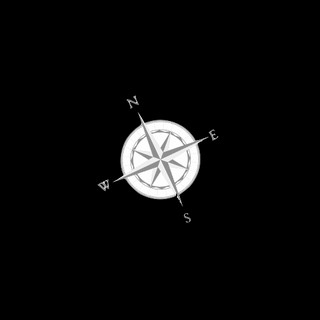
- May 24, 2024
- 3 min read
Introduction
In my latest project, I embarked on a comprehensive analysis of bike sales, focusing on customer demographics and purchasing patterns. Using Excel, I transformed raw data into an insightful and interactive dashboard. This blog post will walk you through the entire process, from data cleaning to the final creative touches, highlighting key findings and the valuable lessons learned along the way.
The Process
Data Cleaning
The first step was to clean the raw data to ensure accuracy and reliability. Here’s how I approached it:
Remove Duplicates: Ensured there were no duplicate entries to avoid skewed analysis.
Update Abbreviations: Used the find and replace feature to standardize abbreviations in the dataset, particularly for marital status and gender.
Check for Misspellings: Reviewed the data for any spelling errors to maintain consistency.
Create Age Range: Introduced an age range column for better clarity and segmentation using the following formula: =IF(L2>55,"Elderly",IF(L2>=31,"Middle Age",IF(L2<31,"Adolescent","Invalid")))
Pivot Tables
Next, I created pivot tables to summarize and analyze key aspects of the data:
Average Income by Bike Purchase and Gender: This pivot table compared the average income of customers who purchased a bike against those who did not, segmented by gender.
Purchase by Age Bracket: Segmented bike purchases into different age brackets to identify trends.
Customer Commute to Work: Analyzed how customers commuted to work, providing insights into potential bike usage.
Creating the Dashboard
With the pivot tables ready, I moved on to creating the dashboard:
Chart Creation: For each pivot table, I created the recommended chart type to best visualize the data.
Copy and Paste: Transferred the charts to a new worksheet dedicated to the dashboard.
Removed Gridlines: Cleaned up the worksheet by removing gridlines for a cleaner look.
Create Header: Added a header to the dashboard to provide context and a professional touch.
Align Charts: Arranged the charts in a visually appealing and logical manner.
Insert Slicers: Added three slicers (Marital Status, Children, Cars) to allow users to filter the charts dynamically. Ensured each slicer was correctly assigned to the corresponding pivot tables.
Final Creative Touches: Made additional adjustments for aesthetics, such as adjusting colors and fonts.
Completion: Finalized the dashboard, ensuring all elements were aligned and functional.
Key Findings
Average Income for Bike Purchasers vs. Non-Purchasers by Gender: This chart revealed income trends and disparities between genders, providing insights into how income levels influence bike purchasing decisions.
Purchases by Age Bracket: The age bracket analysis showed which age groups were most likely to purchase bikes, helping to identify target demographics.
Customer Commute to Work: Understanding customers' commuting methods provided a glimpse into the potential market for bike sales among those interested in alternative commuting options.
Tips and Things to Remember
Do Not Edit Raw Data: Always work on a copy of the raw data to prevent accidental modifications and loss of original data.
Consistency is Key: Ensure all data entries are consistent to avoid inaccuracies in analysis.
Use Slicers for Interactivity: Slicers enhance the dashboard’s interactivity, making it easier to filter and explore data dynamically.
Conclusion
Creating the Bike Sales Dashboard was a rewarding experience that combined data cleaning, pivot table analysis, and creative dashboard design. The process highlighted the importance of meticulous data preparation and the power of interactive visualizations in uncovering insights. This project not only provided valuable insights into bike sales but also honed my skills in data analysis and dashboard creation using Excel.
You can explore the detailed visualizations and insights in the final dashboard, which provides a comprehensive overview of the factors influencing bike purchases. This project underscores the value of data-driven decision-making in understanding customer behavior and improving sales strategies.
Comments